Audio to Video Waveform Visualizer
Other Audio Tools
Audio to Video Waveform Visualizer Tool
With our audio visualizer tool you can quickly convert an audio file to mp4 with customizable waveform visualizations for free. Just select the audio file you want to convert and let our tool do the work, directly locally in your browser - without uploading the file to any external server.
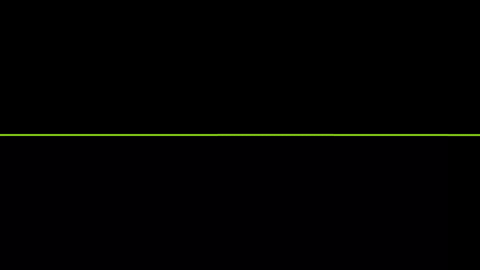
free audio to video tool
The Giga.Tools audio-to-video waveform visualizer is a completely free solution for converting your audio files into video formats, right from your browser. There are no sign-ups, subscriptions, or watermarks. Simply upload your audio and convert to video.
how to create audio visualizer online
You can create a custom audio visualizer online using Giga.Tools. Upload any compatible audio file and instantly generate a video with dynamic waveform animations-no downloads or installations required.
mp3 to mp4 waveform converter
Easily convert MP3 files to MP4 videos featuring a waveform animation. Giga.Tools processes your MP3, visually represents the sound, and creates an MP4 format suitable for sharing on video platforms or social media.
audio to video web app
Giga.Tools offers a web-based audio-to-video solution. All operations happen in your browser for fast, secure, and private conversions. No files are uploaded to external servers.
podcast to video visualizer tool
Quickly visualize podcasts, interviews, and spoken-word audio. Giga.Tools lets you add waveform animations to voice recordings, helping podcasts to get uploaded to YouTube, social media, or other platforms.
browser-based audio waveform generator
Giga.Tools runs entirely in-browser, so you don’t need any extensions or desktop software. Generate waveforms and preview results in real time as you tweak visual settings.
can I customize waveform appearance?
You have full customization control over waveform color, line-width, background color, and video settings in Giga.Tools.
what audio formats are supported?
Giga.Tools supports popular audio formats including MP3, WAV, and OGG. Simply drag and drop your audio, and the tool will render your file into a video with customizable visualizations.
does it work on mobile devices?
Yes! the waveform visualizer at Giga.Tools is fully mobile-compatible. Access the tool from any modern browser on a phone or tablet; create and export video waveforms on the go.
tools like headliner, veed, or wavve alternatives
Searching for simpler & free alternatives to Headliner, VEED, or Wavve? Giga.Tools offers a lightweight, no-signup alternative focused on rapid, private, and free waveform video creation directly in your browser-ideal for fast editing and sharing.
The audio visualizer web tool at giga.tools enables real-time visualization of audio waveforms in a browser environment, transforming sound inputs into animated videos. Users can input audio files and customize output settings, as a simpler and no-signup alternative to online platforms such as Echowave or Canva.
In-browser audio to video visualizer
Giga.tools provides an in-browser audio to video visualizer that generates waveform-based videos from uploaded audio, eliminating the need for downloads. Comparable to browser-based options like Tuneform or Renderforest, it processes files locally in your browser only for privacy and speed, offering insights into audio frequency responses through customizable visual outputs.
Create video from audio waveform
Create video from audio waveform effortlessly with giga.tools, uploading files to produce MP4s that animate sound waves. Giga.tools serves as a free tool to visualize audio waves, converting them into browser-generated videos with dynamic graphics.